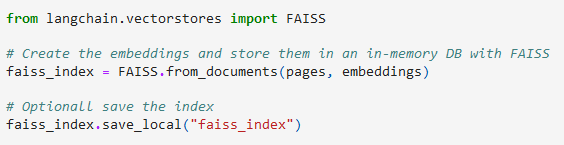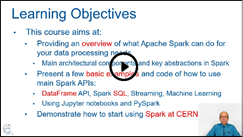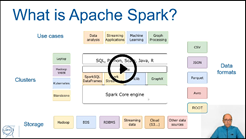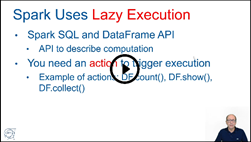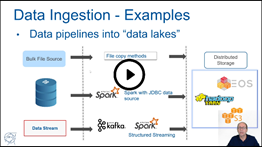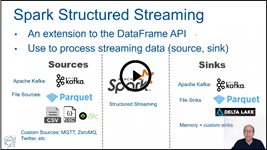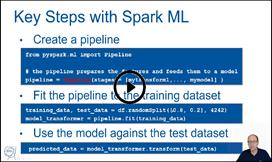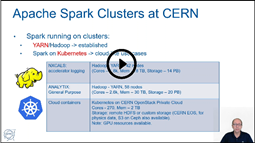This document describes
some basic CPU load testing exercises on three different types of database servers used by the Oracle Service at CERN.
It reports on the tests performed, tools used for data gathering, data analysis, findings, and lessons learned.
Motivations
CPU usage is important
for data processing: We observe that workloads on Oracle database services at
CERN are often CPU-bound. Database workloads for transactional processing perform many random read operations. In the past, this mostly stressed the I/O
subsystem, these days we deploy databases with large buffer caches (400 GB or
more of data block caches) and most operations are CPU bound, reading data from
buffer cache.
Server consolidation,
quality of service and licensing: We deploy on commodity HW considering various
constraints: striking a balance between consolidating workloads and isolating
critical workloads from different users’ communities. Moreover, Oracle
licensing costs, which are proportional to the deployed CPUs, play a key input
in the efforts streamlining the CPU deployments across the DB service.
Description and limitations of the
tests
The tests reported
here are extremely limited in scope, as they focus only on CPU performance and
with two specific and “narrow” workloads. However, I believe they provide some
indications on the behavior of the server CPU performance and the overall CPU capacity
of the installed servers. The comparison between three different server models
is the original motivation of this work as we wanted to understand how newer
model can be deployed to replace old ones. This work is not a benchmark of the
tested systems.
Tools used for load testing
The first workload generator and testing tool is a simple script burning CPU cycles in a loop and executed using multiple workers running in parallel, two implementations have been used, one in Python and one in Rust compiled to binary. Both provide similar results.
The second workload generator is SLOB a tool that runs on top of Oracle databases for testing and specifically stresses “Logical IO”, that is reading blocks from the Oracle buffer cache (memory).
Links to the code,
measured data, and data analyses using notebooks:
Key findings
-
RAC55 is
the newest server model of the three tested and shows the highest CPU per-thread
performance and highest CPU total throughput at saturation.
-
RAC55 has about
2.0x single-thread performance increase compared to RAC52.
-
RAC55 has
about 1.5x single-thread performance increase over RAC54, but this is valid only
for low load, as RAC54 has only 8 physical cores vs 16 cores in RAC55. Moreover, RAC54
provides considerably less total CPU throughput compared to RAC52 and RAC55.
-
RAC55 has
about 2.0x more total CPU throughput at saturation compared to RAC52 despite
having only 16 physical cores compared to 20 physical cores in RAC52.
Description of the platforms
CPU load tests have
been performed on three dedicated test servers representative of the production
database servers in March 2023: RAC52, RAC54, and RAC55.
The servers were
installed with RHEL 7.9 and Oracle tests used Oracle 19c (v. 19.17). We omit the
configuration of networking and I/O, as not relevant for these tests. We don't report the
exact CPU models in this doc.
RAC52 configuration:
- 20 physical cores (2 sockets, 10 physical cores each), 40 logical cores visible on the OS due to hyperthreading
- CPU nominal frequency: 2.20 GHz
- CPU from 2016, L1 caches: 32K + 32K, L2 cache 256K, L3 cache 25600K
- RAM: DDR4, 512 GB
RAC54 configuration:
- 8 physical cores (2 sockets, 4 physical cores each), 16 logical cores visible on the OS due to hyperthreading
- CPU nominal frequency: 3.80 GHz
- CPU from 2019, L1 caches: 32K + 32K, L2 cache 1024K, L3 cache 16896K
- RAM: DDR4, 768 GB
RAC55 configuration:
- 16 physical cores (2 sockets, 8 physical cores each), 32 logical cores visible on the OS due to hyperthreading
- CPU nominal frequency: 3.7 GHz
- CPU from 2019, L1 caches: 32K + 32K, L2 cache 512K, L3 cache 32768K
- RAM: DDR4, 1 TB
Test 1 – Concurrent workers burning
CPU cycles in a loop and in parallel
The workload generator
and testing tool is a simple Python script burning CPU cycles in a loop.
The script is executed
running on a configurable number of concurrent workers. The script measures the
time spent executing a simple CPU-burning loop.
This provides a simple
way to generate CPU load on the system.
Example of how the
data was collected with the testing tool written in Rust and compiled to
binary:
./test_cpu_parallel --num_workers 8 --full --output myout.csv
See the code at this link
The advantage of this
approach is that the testing tool is easy to write and can be easily automated.
The weak point of
testing this way is that the test workload is somewhat “artificial” and
disconnected with the server actual purpose as a DB server. For example, the CPU-burning
loop used for this test is mostly instruction-intensive on the CPU and does not
spend much time on memory access.
Measurements and results:
See also Data and Notebooks at this link
The following figures
represent the same data in different ways to highlight different performance
and scalability characteristics.
Figure 1 – Raw data
-
The figure
reports the testing job execution time, measured for varying server load on the
three tested servers.
-
A common
pattern is that at low load (see data with just a few parallel workers) the job
run time is almost constant.
-
An
important difference is that the job run time is different on the different
platforms, in order of increasing performance: RAC52, RAC54, RAC55 (the newest
server and the fastest).
-
Another
pattern is that the job running starts to increase linearly at higher load.
-
The job
execution time curve starts to bend upwards as the load increases. Typically, we see
this happening when the num of parallel workers is greater than the number of
physical cores on the server (20 cores on RAC52, 8 cores on RAC54 and 16 cores
on RAC55)
Figure 2 - Speed
-
This plot
reports the number of jobs per minute per worker
-
Data points
can be interpreted as a measure of the “speed of the CPU” for a new job coming
into the system given a defined system load
-
We see
that the “effective CPU speed” decreases as the load increases, with sudden
changes at the points where the number of parallel workers is equal to the
number of physical cores
-
The CPU
speed per thread is also different depending on the CPU architecture, in order
of increasing performance: RAC52, RAC54, RAC55 (the newest server and the
fastest).
Figure 3 - Capacity
-
This plot
shows the number of jobs executed per minute summed over all the running worker
threads.
-
As the
load increases the server capacity increases, reaching a maximum value at number
of workers = number of logical cores (40 for RAC52, 8 for RAC54, 32 for RAC55)
-
This
allows to compare the “Total CPU capacity” of the three servers. In order of
increasing capacity: lowest capacity with RAC54 (the server with fewer cores), then
RAC52, finally RAC55 has the highest CPU throughput (it’s the newest server)
Figure 4 - Scalability
-
This shows
the speedup, a measure of scalability. For the scope of this plot, speedup is calculated as N * (job execution time at load n) / (job execution time at load
1)
-
We see almost
linear scalability for low loads (up to the number of physical cores), then a
slower increase up to the number of logical cores, and, eventually, the speedup reaches saturation
-
RAC54 and RAC55
appear to scale almost linearly up to the number of physical cores
(respectively 8 and 16)
Notes:
-
Of the
tested servers RAC55 appears the fastest on per-thread CPU performance at low
and high loads and the one with higher CPU capacity.
-
The
difference in performance between RAC52 (oldest) and RAC55 (newest) is roughly
x1.5 in per-CPU thread performance and x2 in overall CPU capacity at high load.
-
RAC54
performs similarly to RAC55 but only at low loads (<= 8 concurrent workers)
Test 2 – Parallel workers running
“SLOB tests”, measuring Oracle logical IO throughput
The second workload
generator is SLOB, a tool by Kevin Closson, that runs on top of Oracle
databases for load testing and specifically stresses Physical and Logical IO.
In the configuration used for these tests we only stressed Logical IO, that is accessing
blocks from the Oracle buffer cache (memory).
The tool creates test
tables on the database and performs block IO reading from the test tables with
a tunable number of concurrent workers.
See also the official SLOB page.
The Oracle database
used for testing was configured with a large SGA (Oracle’s shared memory area),
able to cache the test tables in the
Oracle buffer cache. The test workload was therefore stressing Oracle’s “Logical
IO”, that is the part of the Oracle internal code that takes care of reading data
blocks from the buffer cache (Oracle’s consistent read operations). Minimal
additional operations were performed on the blocks accessed this way by SLOB. Logical
IO is an operation with duration of the order of 1 microsecond during these
tests. Notably, it includes time for Oracle-internals operations and
serialization needed for reading data from the Oracle buffer cache, and finally
the Oracle-internals code for reading the block header. The SLOB Logical IO
test workload does not appear to saturate the CPU-memory channel on the tested
servers (for example on RAC55, using OS tools we could see the CPU-memory
bandwidth being utilized during SLOB logical I/O tests went up to 40 GB/s, while
using memory-intensive load generators the system could scale at least up to 220
GB/s,see also Tools_Linux_Memory_Perf_Measure.
Standard Oracle
instrumentation, notably SQL*Plus (Oracle’ CLI tool) and AWR reports (Oracle’s
performance report), was used to collect the number of Logical I/Os recorded
during the test and for other sanity checks, notably checking that the test
workload was fully reading from memory rather than performing Physical I/O.
SLOB test tables have
been created with size 16 GB per user, each concurrent worker running on a
dedicated user. Tests for load higher than 16 concurrent users have used 8 GB
test tables per user. The Oracle buffer cache for testing was allocated using
Linux large pages, as it is recommended by Oracle, and was 400 GB in size,
therefore large enough to cache all the test data. We took care of caching Oracle tables' data with a couple of executions of the test workload before starting to measure
Logical I/O performance. The fact that Oracle was not performing Physical I/O
during the tests was also double-checked using monitoring tools and by
inspection of the AWR reports.
The advantage of this
approach is that this is stressing the system on a key operation for the Oracle
DB workloads that are CPU-bound: Oracle RDBMS Logical I/O.
These tests take
longer to run the simple “Tests with a CPU-burning script” described above,
moreover they require some Oracle DBA expertise to configure and validate the
test results.
Measurements and results:
The following figures
represent the same data in different ways to highlight different performance
and scalability characteristics.
Data with the graphs on Notebooks at this link
Figure 5 – Raw Data
and Capacity
-
The figure
shows how the cumulative Oracle logical IO throughput increases with the number
of parallel workers for the three servers tested.
-
The common
trend is that the Logical IO throughput increases with load up to the number of
logical CPUs (16 for RAC54, 32 for RAC55, and 40 for RAC52).
-
Measurements
are “noisy” so we should take about 10% as the error margin on the collected data
points.
-
There are
differences in performance and total throughput with RAC55 being the most
performance and with the highest throughput.
-
At low load,
(<= 8 concurrent processes) RAC54 and RAC55 have similar performance.
-
At high
load, RAC55 has about 20% more capacity/throughput of Logical IO than RAC52.
Figure 6 - Speed
-
The figure
shows Oracle logical IO throughput per worker as function of load.
-
The
performance of logical IOs decays with increasing load.
-
Logical IO
performance appears close to constant up to the number of physical cores of the
server (8 for RAC54, 16 for RAC55 and 20 for RAC52) and then decays for higher
load, saturating when the number of logical cores is reached.
-
Measurements
are “noisy” so we should take about 10% as the error margin on the collected data
points.
-
RAC55 shows
the highest performance overall for Logical I/O throughput.
-
At load below
16 concurrent workers, RAC55 appears 1.5x faster than RAC52, the gap closes to
about 20% at high load.
Figure 7 - Scalability
-
The figure
shows speedup as function of load.
-
The figure
shows the speedup, a measure of scalability, for this plot it’s calculated as
the ratio of (cumulative Logical I/O at load n) / (cumulative Logical I/O at
load 1)
o
Linear
scalability would be represented by a line with speedup = number of parallel
workers.
-
A general
trend observed in the data is that the scalability curves start close to the
ideal linear scalability and then bend downwards due to contention.
-
RAC55 has
the better scalability behavior of the three servers tested. At low load (less
than 8 concurrent workers) RAC55 and RAC54 have similar behavior.
Conclusions
This work collects a
few tests and measurements on stress testing and CPU loading on three different
platforms of interest for the CERN Oracle database service.
The tests performed
are narrow in scope, just addressing the CPU load.
Two different testing
tools have been used for these tests: testing with a simple CPU-burning script
loop run in parallel, and testing with an Oracle-specific workload generator
for Logical I/O.
The tools used, as well as the measured data and their analyses, are available at this link.
We find
that the newest server model (RAC55) has the highest CPU per-core performance,
scalability, and overall CPU throughput.
This work has been done in the context of
the CERN databases and analytics services and the ATLAS data engineering
efforts, many thanks to my colleagues for their help and suggestions.